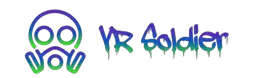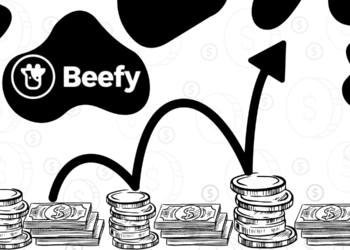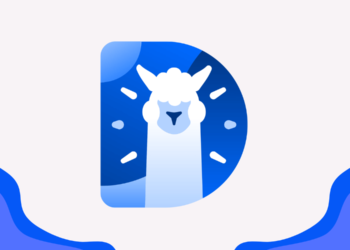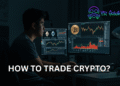Are you sick and tired of running into problems when it comes time to render your Davinci Resolve project? Is your render freezing, crashing, skipping frames, or just takes multiple hour to complete? In this tutorial I will show you how to speed up the rendering process significantly by utilizing cached images.
In order to speed up your render, you want to make sure that you have pre rendered the previews in the timeline and that there is a blue bar on top of your clips.
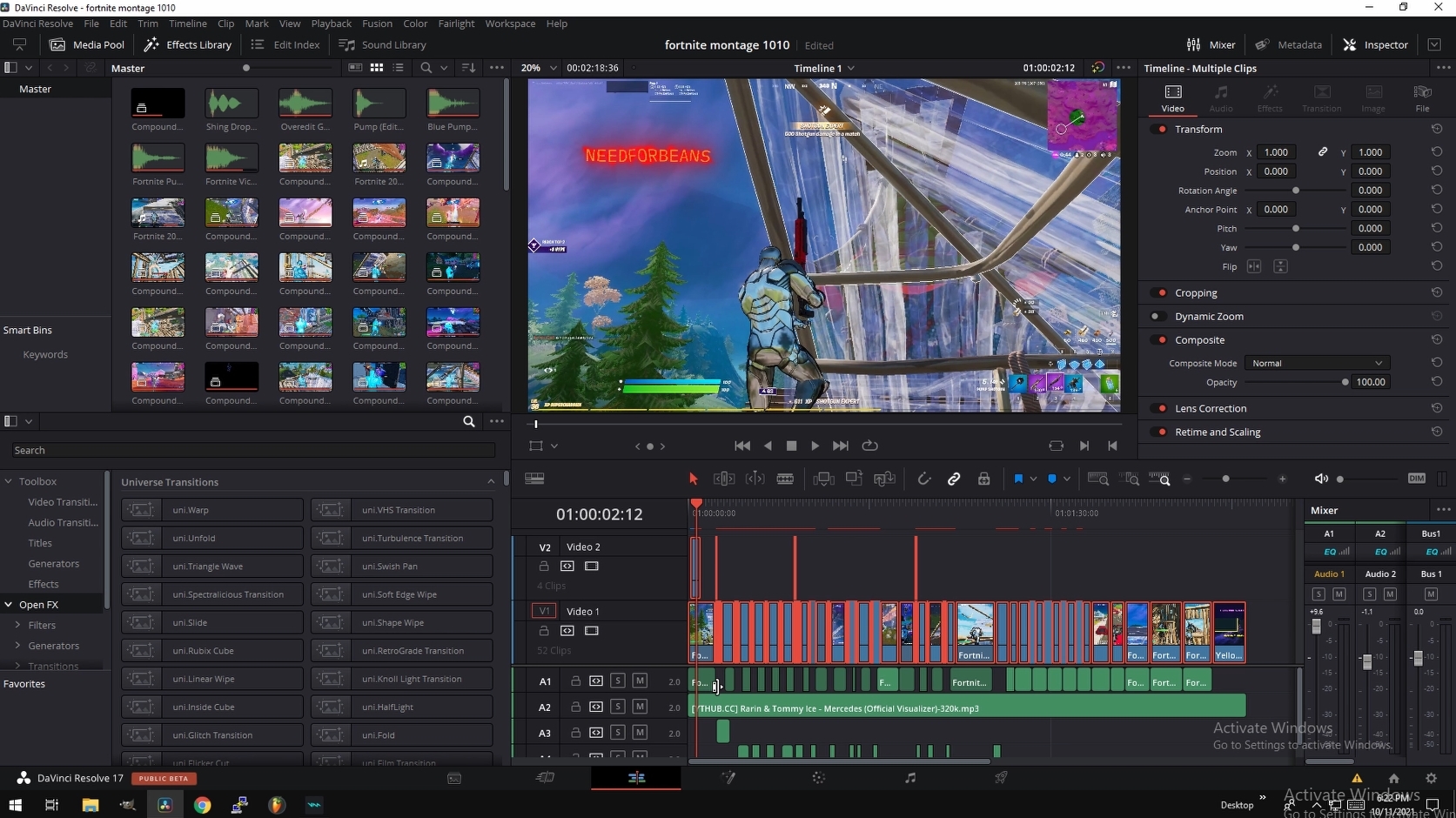
In other words, your video should play flawlessly in the timeline before you even begin your render.
The easiest way to force Davinci Resolve to pre render and cache your timeline is to throw all your clips into one huge compound clip.
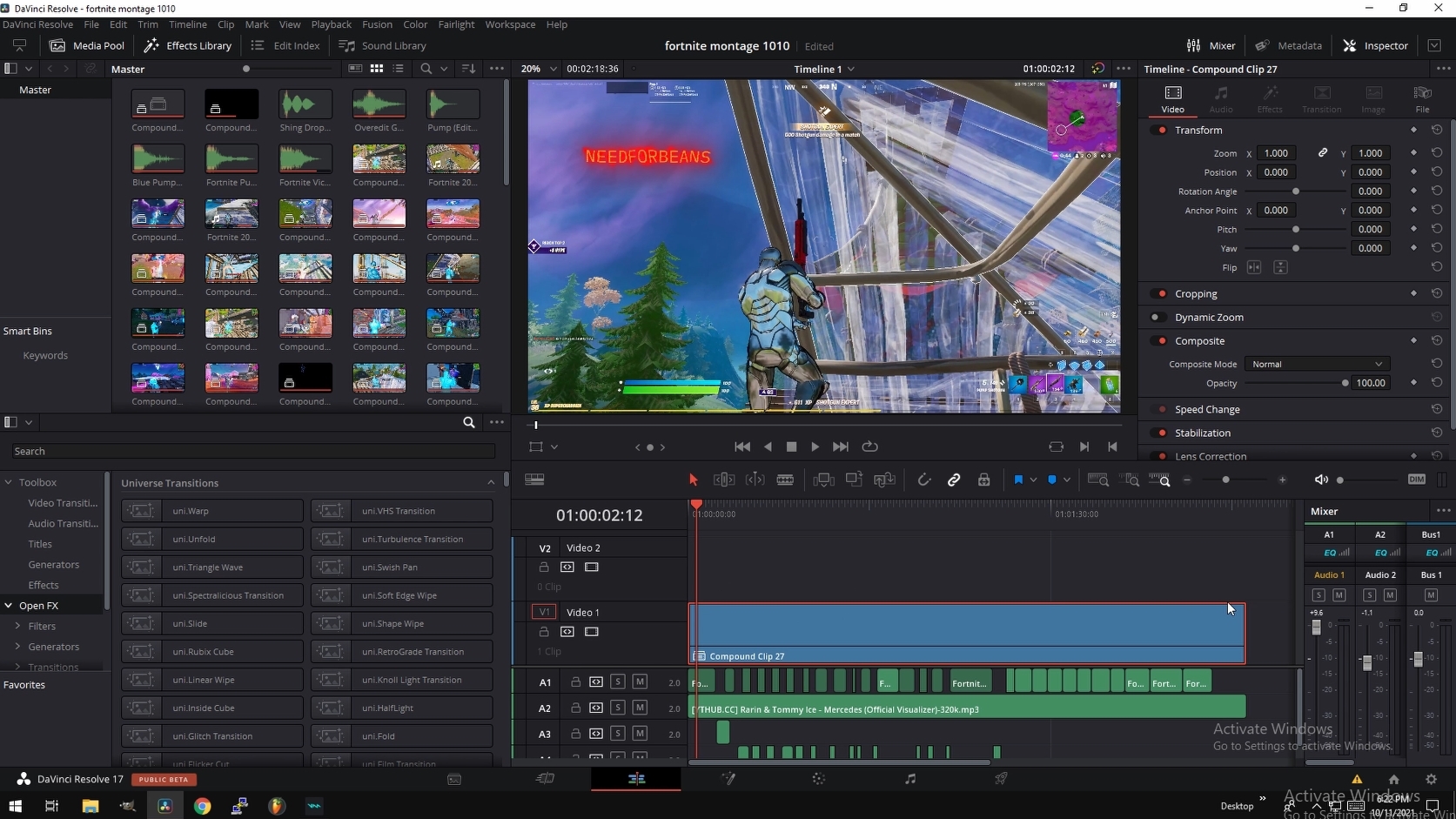
Once you consolidate all your footage into a single compound clip, right click it and select Render Cache Color Output. This will force Davinci to render a preview of your footage.
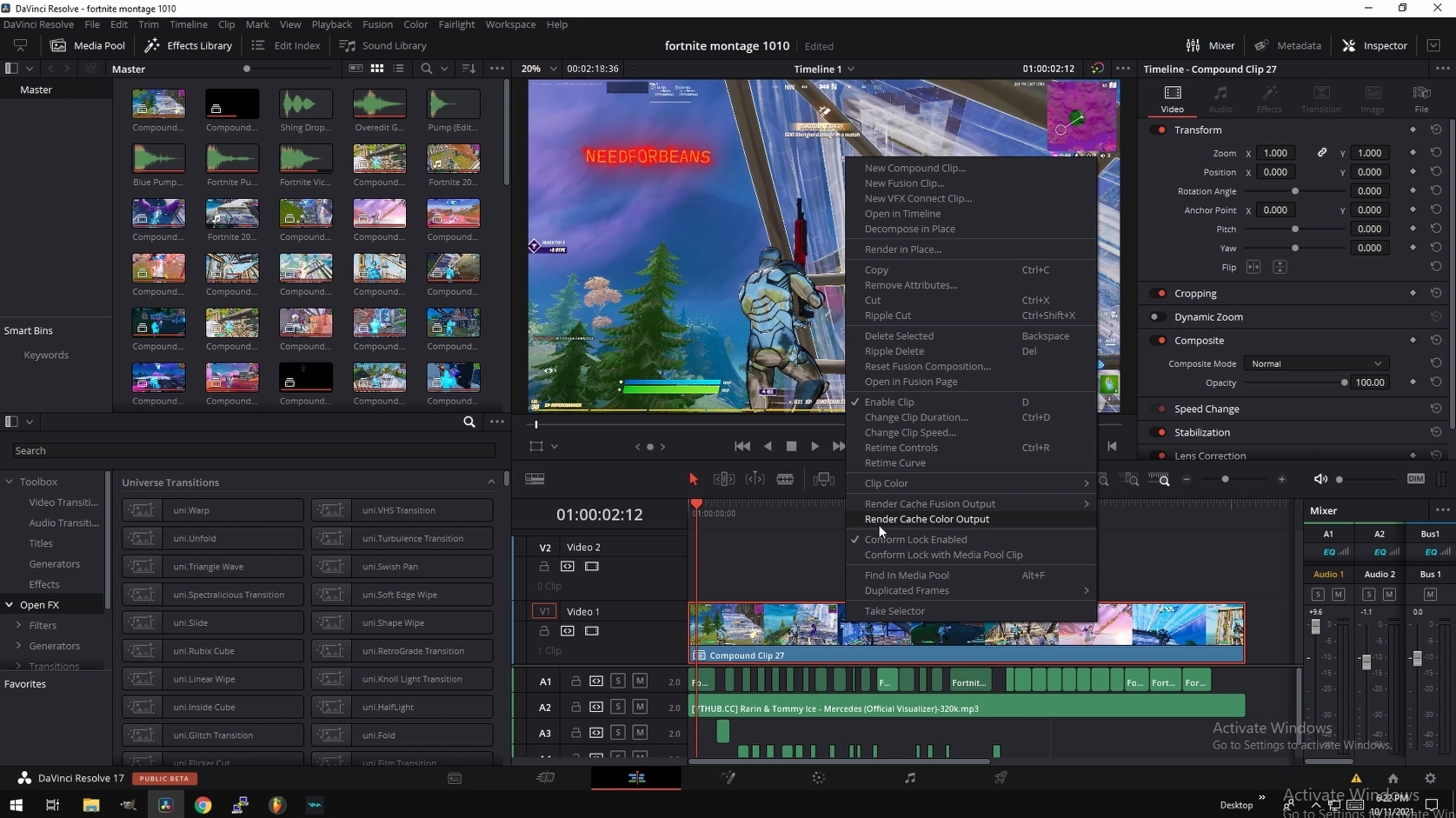
Once you see the red bar on top of your compound clip, go ahead and navigate to the Deliver tab and play through the video.
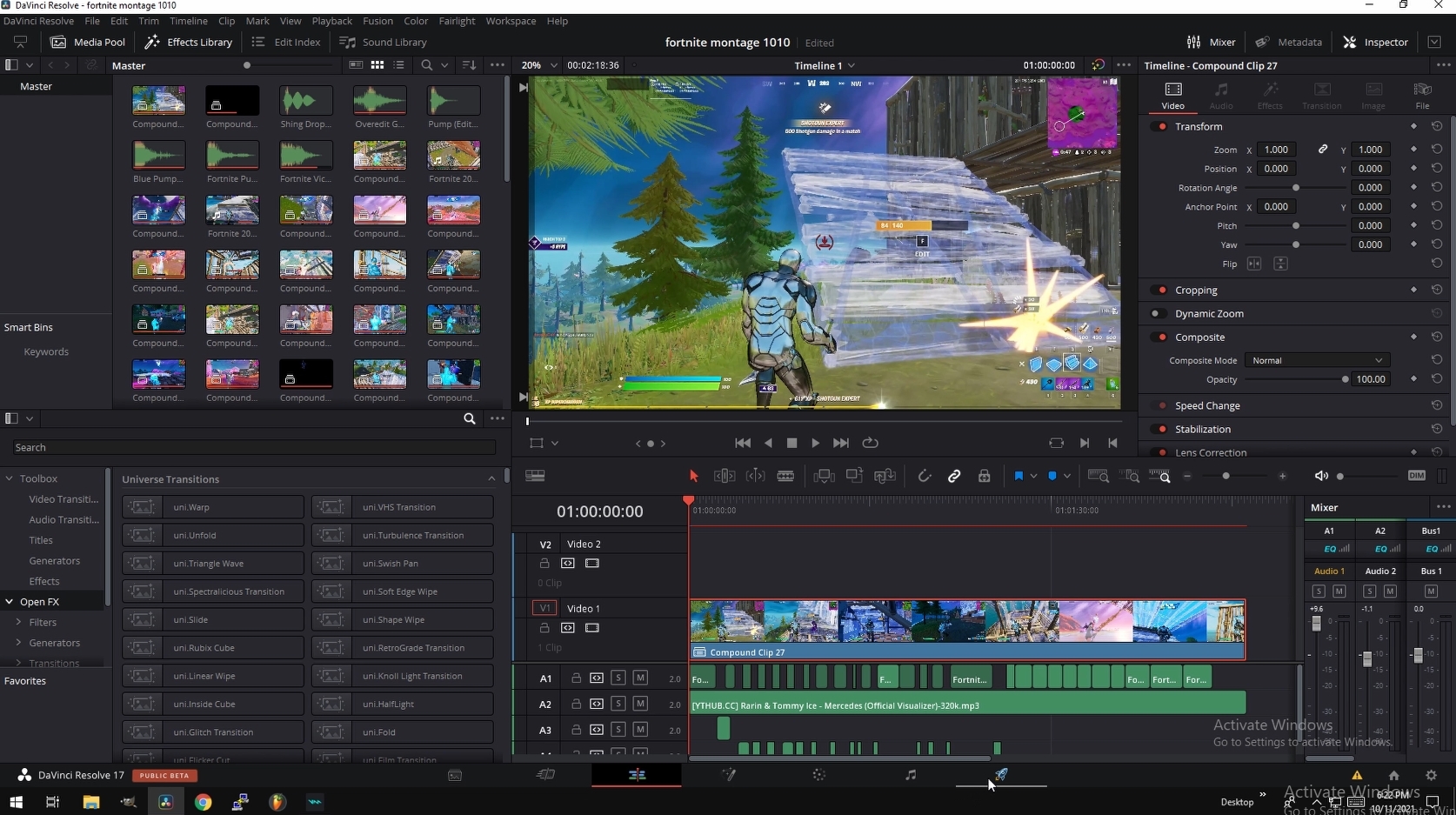
You should see the red bar turn into a blue one as Davinci caches your footage.
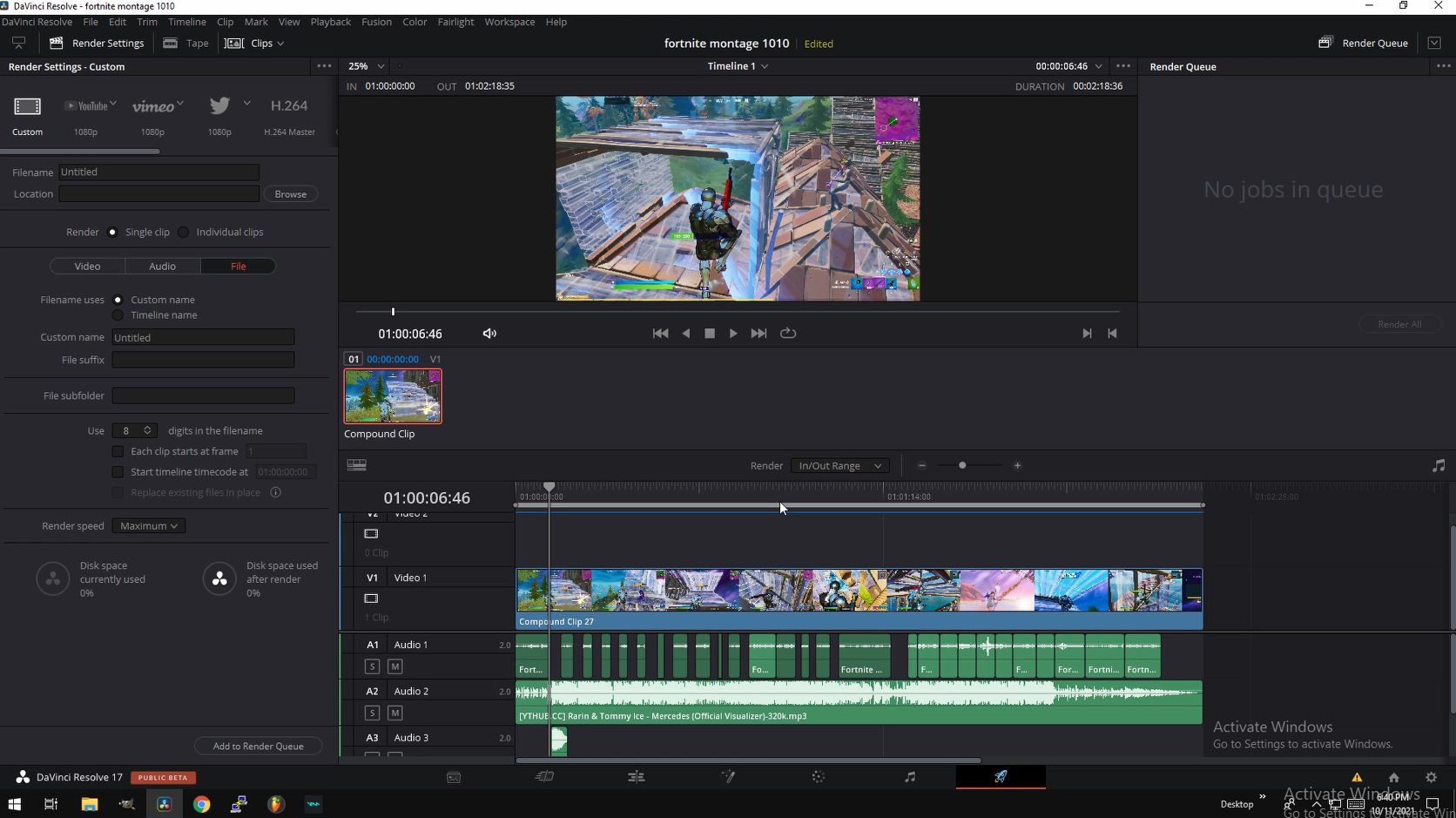
Once your project is cached and you can play through the timeline with no hiccups, go to the Delivery tab, hit the advanced render settings and make sure the option “Use Rendered Cached Images” is selected.
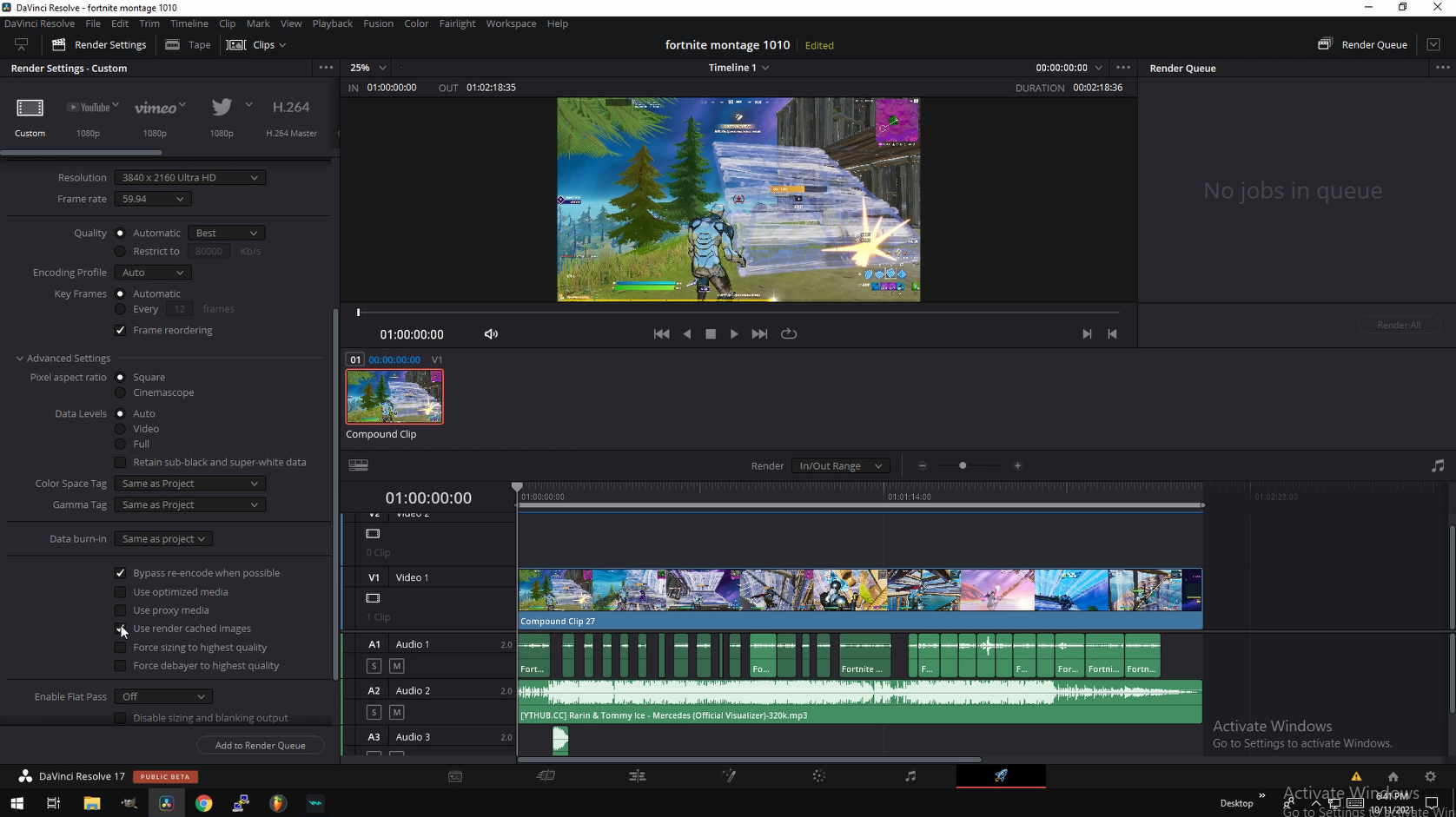
Now begin the render and you will see that Davinci will zoom through the timeline and render extremely fast. Essentially by using pre rendered images, all Davinci has to do during the render process is encode the cached images. This process is much less intensive on your system and will complete in minutes.
After using this method of rendering my projects I never have any issues when it comes to problems with my renders.
I hope this tutorial helped and if you are still having trouble make sure to check out my youtube video linked at the top of this article.