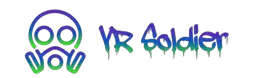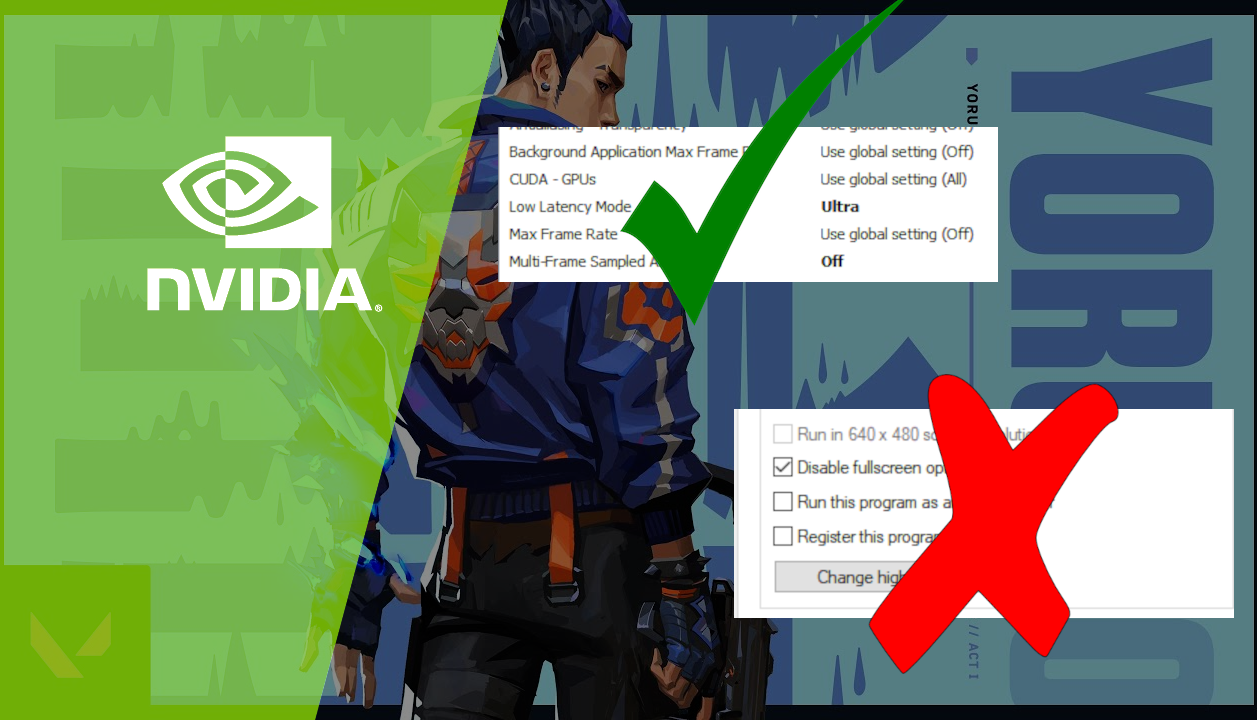It’s been a minute since I made a settings video for Valorant and I thought it’s time to go over the best competitive valorant settings for NVIDIA in 2021. This applies to NVIDIA RTX and GTX series cars, including the 20 and 30 series.
Lucky for us, Valorant is an extremely well optimized game that’s not as much of a resource hog as some other games like Warzone and Fortnite. As such, most people should already have decently high FPS.
This article is meant to provide you with the best competitive settings for Valorant, and also to give you a few pointers when it comes to optimizing your system if you’re still not happy with the results.
Similar to our previous optimization guides, because we are running an RTX 2070 Super, our settings are going to be focused around the idea of reducing any filters or optimizations to the game’s textures which opens up the flow of the render queue and allows for much faster and smoother performance, ultimately leading to lower input lag.
Another important factor to keep in mind, is the fact that Valorant is a Direct X11 game. This means that many guides will suggest you to turn off fullscreen optimizations in your Win64 shipping binary. However, with the release of DirectX 12 Ultimate there’s no longer a need to do that. In fact, from the testing that I’ve done it actually ends up hurting the overall performance of the application.
With that in mind, here are my 2021 Nvidia settings for Valorant:
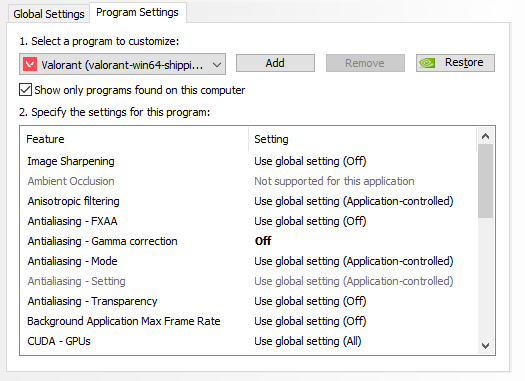
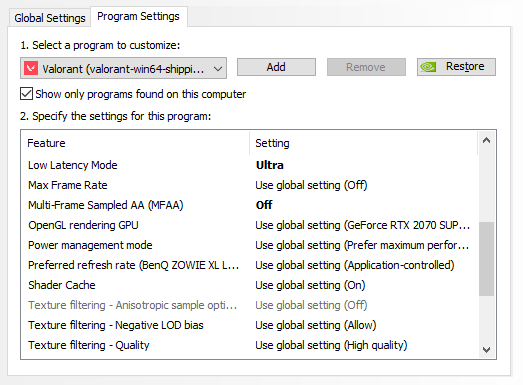
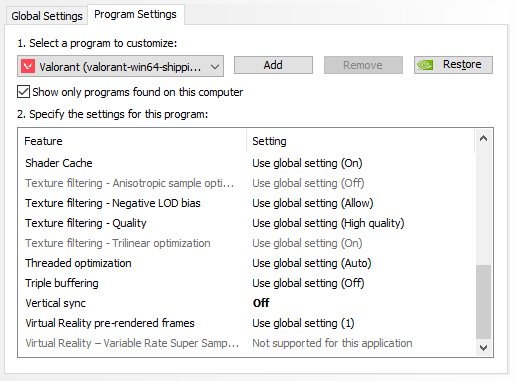
When it comes to my in game Valorant graphics settings, everything is set on low except textures, which we set to the highest quality available in order to prevent any sort of filtering or “optimization” to those textures, which ultimately increases input lag.
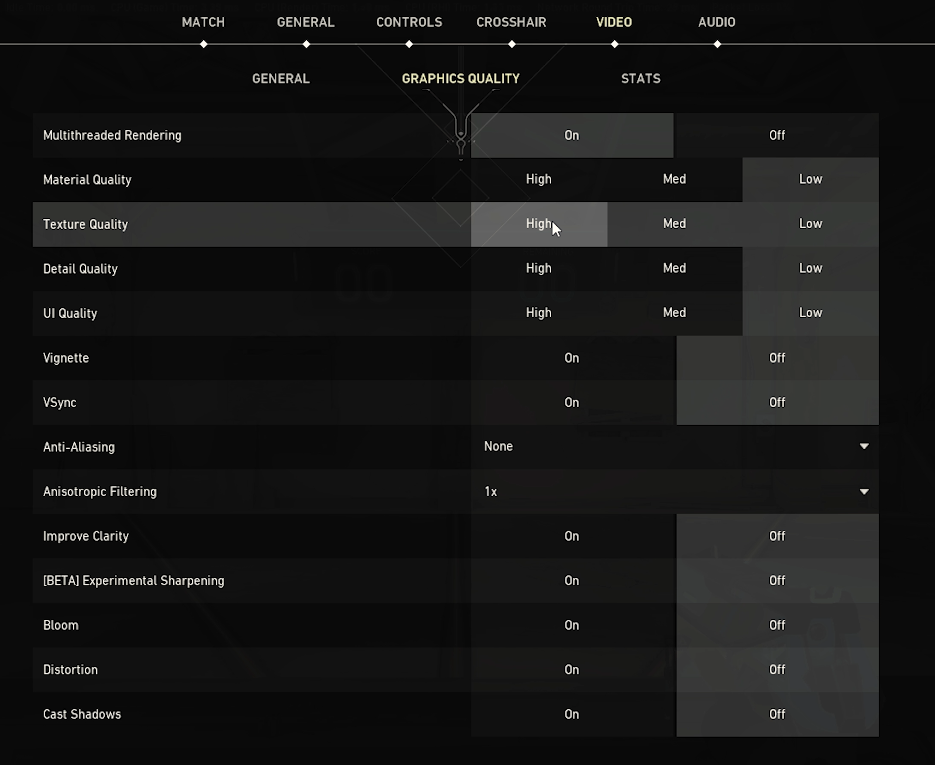
For a deeper explanation regarding each setting make sure to check my youtube video above.
Hope this article helped you increase your FPS, reduce any stutters, and decrease your input lag.
If you like this content or if it helped you, please let me know by subbing to my youtube channel (https://www.youtube.com/needforbeans)