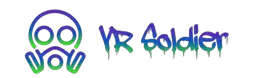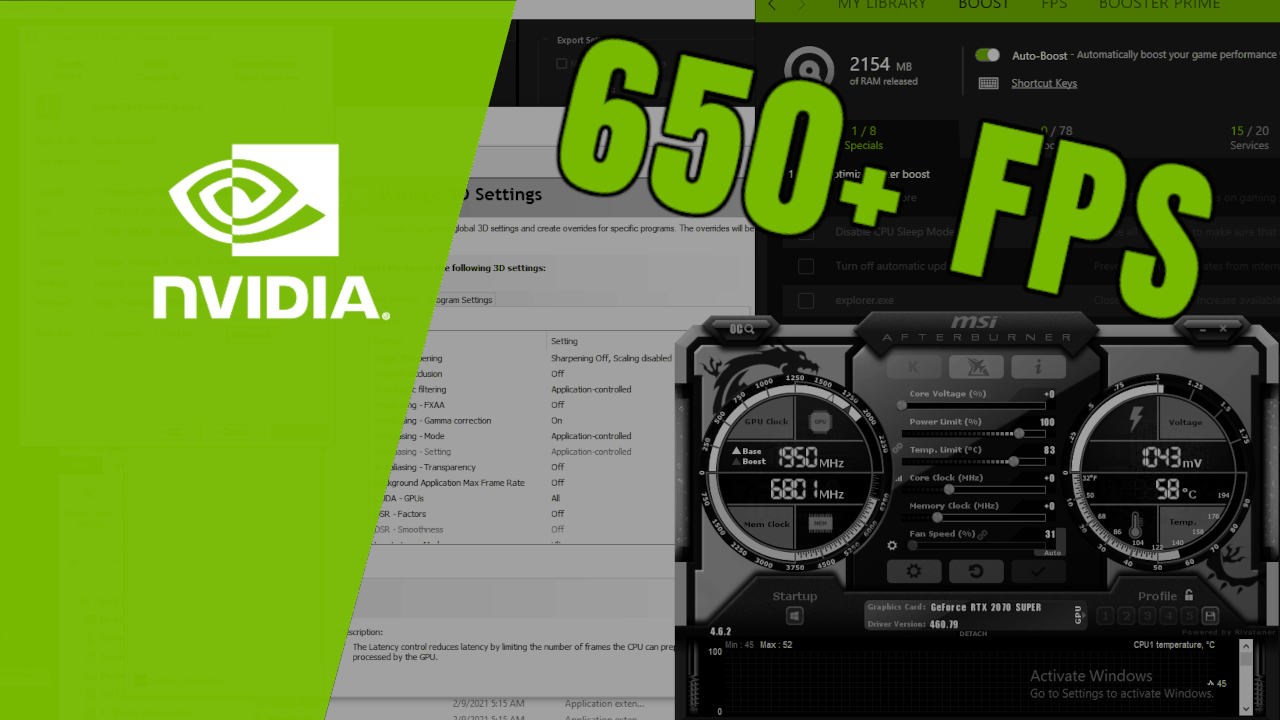I recently acquired an NVIDIA RTX 2070 Super after upgrading from my 7 year old R9 290. The first thing I wanted to do was to benchmark my favorite games and see what kind of frames the 2070 Super can push.
In the below video, I play an arena game in Fortnite using medium settings and uncapped FPS. I haven’t tweaked the settings much so there is definitely some optimization to be made, but the below benchmark should give you a rough idea of the kind of frames the RTX 2070 can produce.
Overall, I was happy with the initial tests, but the goal is to be able to hit at least a consistent 240 FPS. Most of the game, my frames hovered around the high 100s and low 200s. Which is quite better than what the R9 290 could handle, but I still have higher expectations for the 2070 Super.
Also, keep in mind that Fortnite is an Unreal Engine 4 game that is CPU intensive. As such when the frame rate climbs above 200, the CPU starts to bottleneck. It’s important to note that for competitive gaming you want as much FPS as possible, and once you go past 120FPS the CPU starts to bog down the render threads.
An important metric you should keep in mind besides FPS, is frametime. In laymans terms, frametime is essentially the measure of your input lag, since it measure the amount of time it takes for a frame to render. Naturally the higher the FPS the lower the frametime. If you want to eliminate as much input lag as possible, you need to focus on reducing the frametime.
To learn more about optimizing FPS games to reduce input lag, check out my article on reducing input lag in Valorant.